
Hi there wot's up
Today we're going to creat a 3d text with simple tricks in corel draw x4
allso i'll show some very handy trick inside corel draw x4
1- create a new text and double click to access to the transform handles now skew it a litle bit
 now open the advanced outline palette and choose the folowing parametters
now open the advanced outline palette and choose the folowing paramettersTIP:rigth click on the color palette to choose outline color :)...........
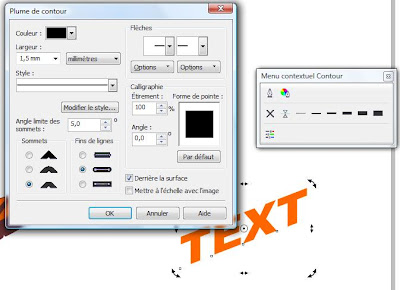 now go to menu dispotion > convert outline to curve
now go to menu dispotion > convert outline to curve Now select the new converted outline press + in numpad to duplicate it and with the selected dulicate press one the left arow and one the down arrow to move it one pixel
Now select the new converted outline press + in numpad to duplicate it and with the selected dulicate press one the left arow and one the down arrow to move it one pixelok
here is the magic TRICK
hold down the ctrl+D one second and you'll see the resukt
 Don't forget the comments
Don't forget the comments






