now duplicate the object and draw and othe circle in the midle
Select all object and p inthe key board to put them in centre
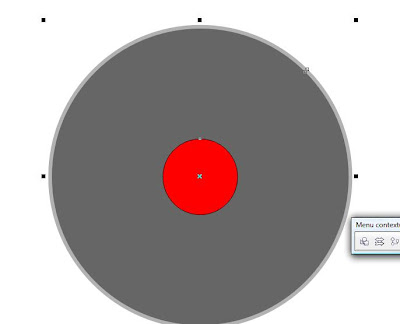
Now select the the small circle and the medium and apply intersection
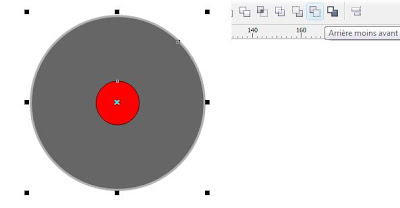
Now lets color our CD
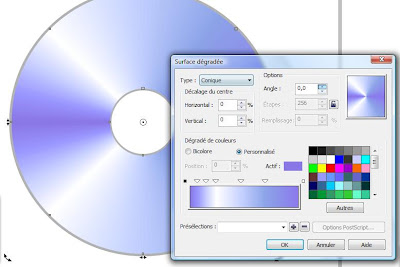
use the gradient tool

STEP-2
using the 2 oval circls and 3 rectangle we are going to create the second object

Now weld them
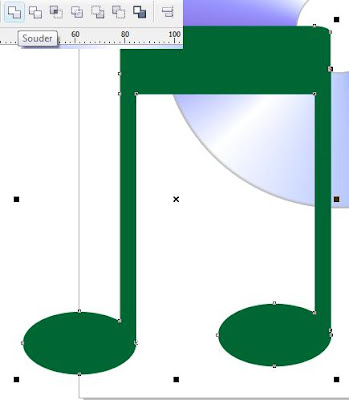
Now lets add the light effect
use 2 circle and 3 rectangle

Now add the transparency

now resize it

Done...





