
Hello..
Today We are going to creat a TOYOTA logo with simple effect and shapes in CorelDraw X4 so lest start.
STEP-1 open a new document and draw a oval circle + in keyboard hold the shift key and reduice the the copy. 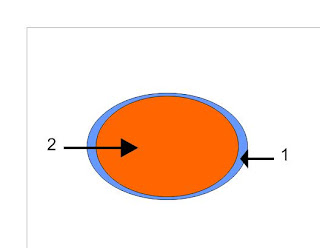
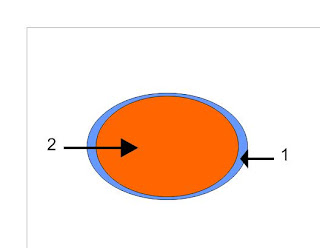
Now using the cut tool cut the firts by the second

creat 2 other shapes with same method and arrange them like this and click on the WILD tool
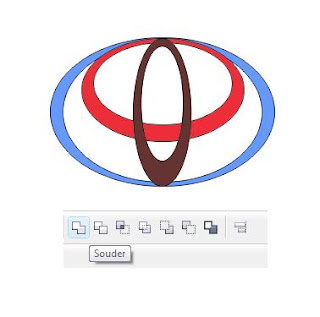
STEP-2 + in the key board and hold the shift key make the copy larger the the original shape
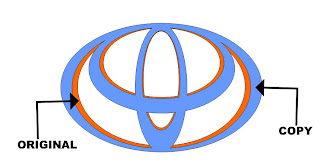
Now it's color game ..... clic on gradient choose Black and with and -90°
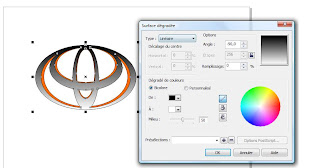
Now select the other shape and choose black and with 90° ok.. remove the border of the 2 shapes ............... voila..........!!!

SORRY FOR MY BAD ENGLISH...


Aucun commentaire:
Enregistrer un commentaire