Hello again In this tutorial we will try to creat a icon using two software Abode Illustrator cs3 and CorelDraw x4 and you can juge wich is easyer than the other ok so lets star.
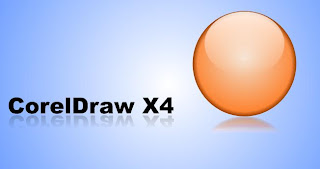

STEP-1 Creat the circle
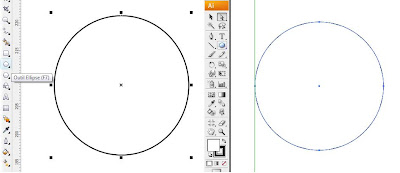 STEP-2 Adding gradient effect to the circle
STEP-2 Adding gradient effect to the circleCrelDraw: in X4 Select the circle + in keyboard and reduice the the new circle Now apply the gradient tool
Illustrator: in illustrator selct the circle Ctrt+C and Ctrl+V and reduice the new circle . now apply the blend Tool
 STEP -3 Light effect.
STEP -3 Light effect.
CrelDraw: Draw an other with small circle and apply the transparency tool
Illustrator: Draw an other cirlce and apply with-black gradient color and choose screen mode in transparency palette

STEP-4 The reclection effect
CrelDraw: Select all obeject and Ctrl+G to group and + in keyboard now apply the mirror effect move to the bottom
Illustrator: select all obeject Ctrl+C and Ctrl+V rith click on the new obeject trasform>reflect and choose vertical
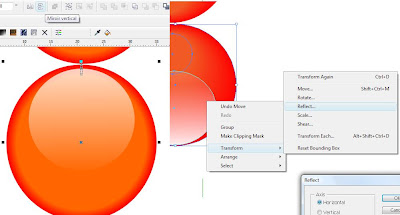
CrelDraw: apply the transparency tool
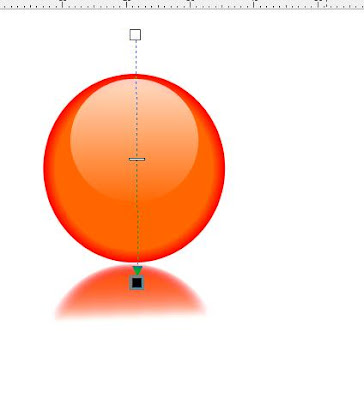
Illustrator: Select the first object menu bar Object>lock>Selection now now draw a rectangle and choose with black gradient
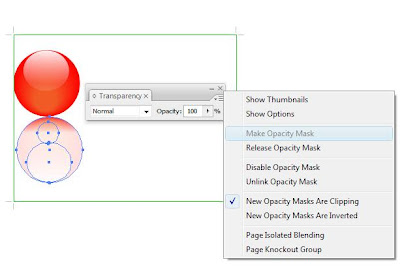 So now you can juge ...........................................................
So now you can juge ...........................................................


Aucun commentaire:
Enregistrer un commentaire