
In this this tutorials we're going to create a gel style icon using corelDraw x4 I know That most of designer use adobe illustrator but don't we get the same result so let's start.
STEP-1 Creat a circle and convert its to a curve for the head icon , cre to other smal circles for the ears
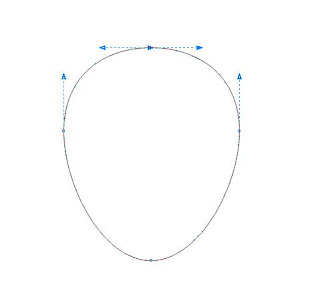 Now the ears and weld all objects like this
Now the ears and weld all objects like this 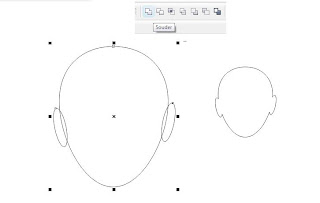 STEP-2 click + in the keyboard and hod the shift key and reduice use to form tool to adjaust the ears angles
STEP-2 click + in the keyboard and hod the shift key and reduice use to form tool to adjaust the ears angles 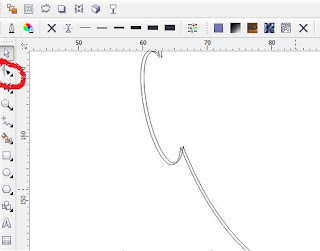
And this is the first result I know it's not easy But please don't give up i'm sure you will work it out at the end just try
now choose to color one dark for the large shape and the same color but liltle bit light for the second use the gradient tool and remove the outlines
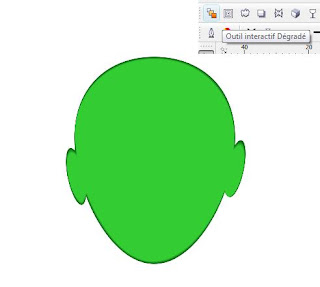 STEP-3 now draw a cirlce and put it in the front choose the white color and apply the transparency TOOL
STEP-3 now draw a cirlce and put it in the front choose the white color and apply the transparency TOOL Now draw to circle and apply the cut tool the like this
Now draw to circle and apply the cut tool the like this
 choose the with color and apply the transparency tool and you may have some thing like this
choose the with color and apply the transparency tool and you may have some thing like this

Now move to the bottom of the head and draw to cirlce and do the same thing
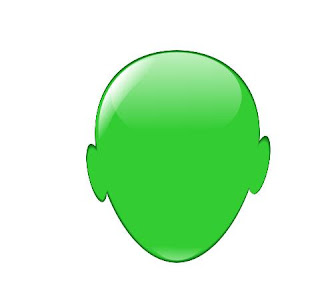 Now click in the center because we are going to change the colors
Now click in the center because we are going to change the colors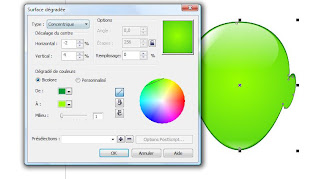
STEP-4 the buddy Draw 3 rectangles with 20 in angle and weld them like this

now with forme too seclect the top ponit and click smoooth the nodle point dont worry
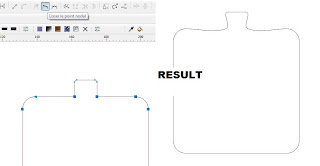
Now do the same repeat the steps of the head and INCHALLAH you'll have some thing like this



Aucun commentaire:
Enregistrer un commentaire