
Creat a text + and choose grey black linear color
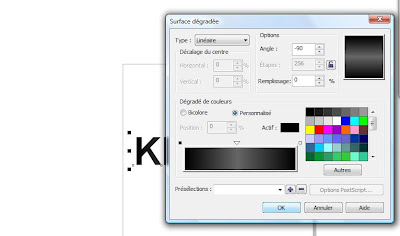
+ in the keybord and duplicate the text. Draw an oval circle and select it with the text copy use the cut tool like this
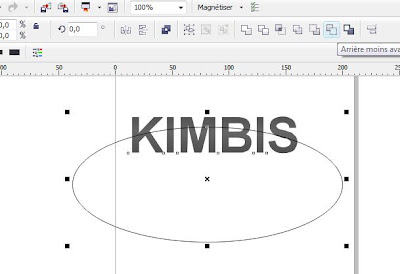
Chose with color and apply transparency tool
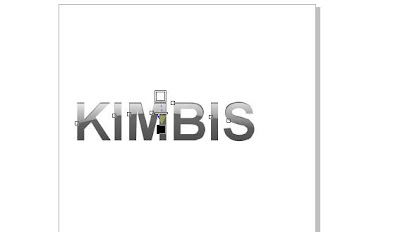
Now duplicate the original text and apply miror effct and move it to the bottom
Now draw a retangle over the text copy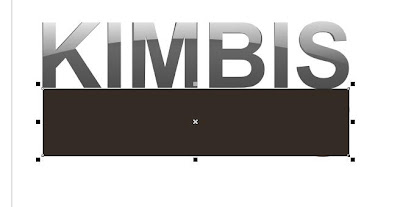
The color of the rectangle shoule be the same of your background and in this case its with
now apply the transparency tool from the bottom to the top

delete the boreders and you have your realistic reflection

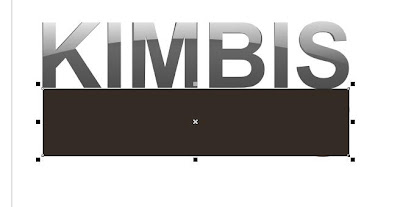


Aucun commentaire:
Enregistrer un commentaire