Step-1 creat a cirlce + in the key board hold the shift and resize
 now cut the firts circle by the second
now cut the firts circle by the second
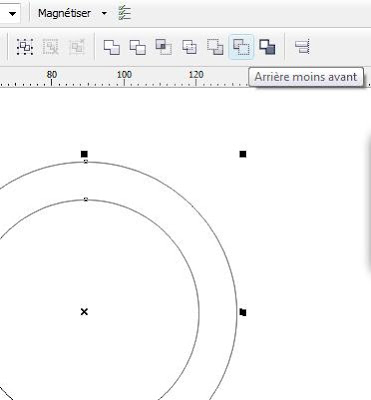
Now draw a rectangle and weld all objects
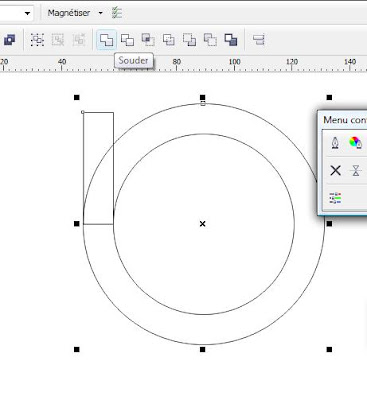
Draw square and rotate it 45° like this
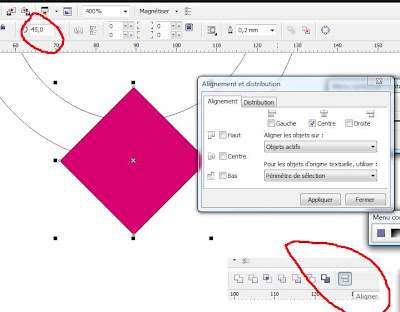
Now use the cut tool
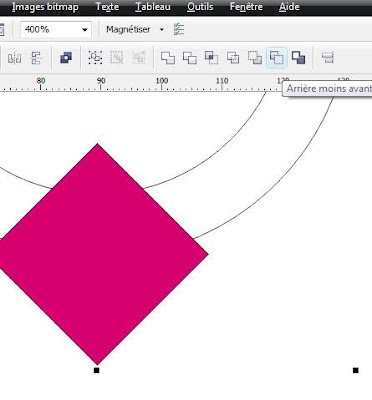 Step-2
Step-2use the 3d tool and extrude the shape
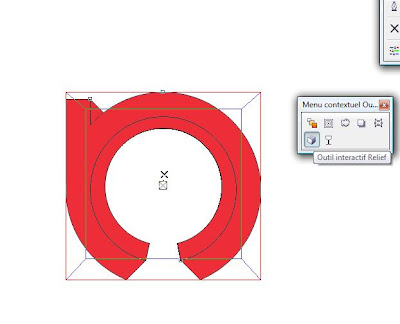
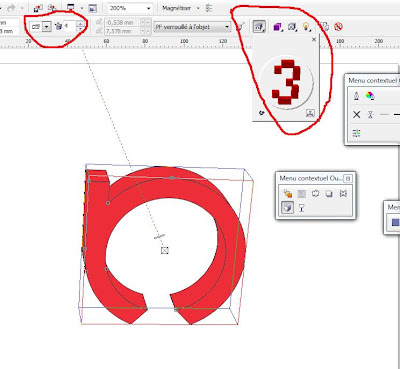
now right and ungroup the 3d shape
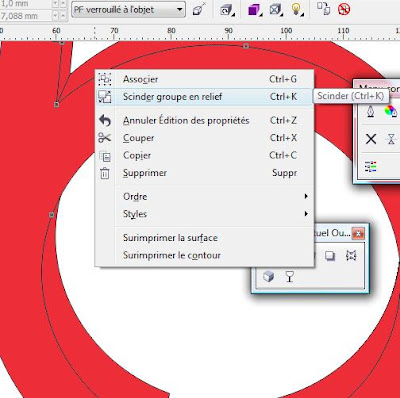
Step-3 lest move to the colors select the front shape and chose radial orange

Now select face right click all ungroup now select shapes and weld the and choose the linear orange

Now select the top shape
 Now select the other shape
Now select the other shape

Now select the last shape
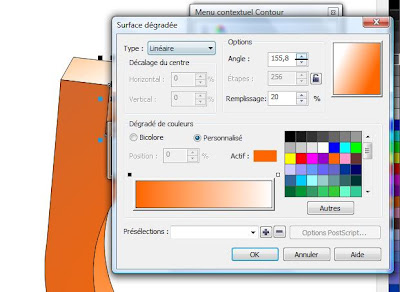
you should have something like this
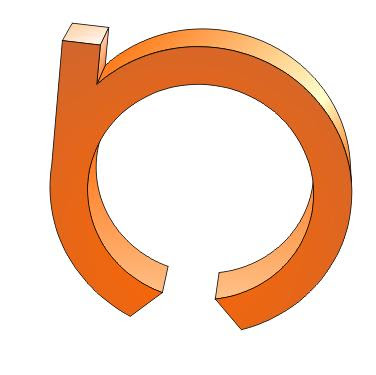 Now select the from shape and duplicate it 2 time and move the second copy litle bit like this
Now select the from shape and duplicate it 2 time and move the second copy litle bit like this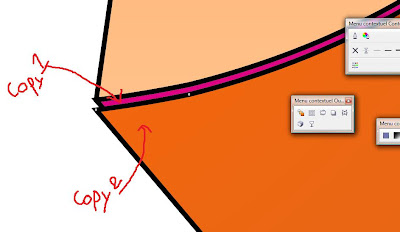
Now select the both copy and cut the firts by the second
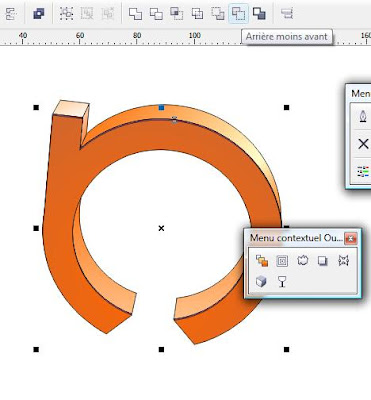 now right click and
now right click and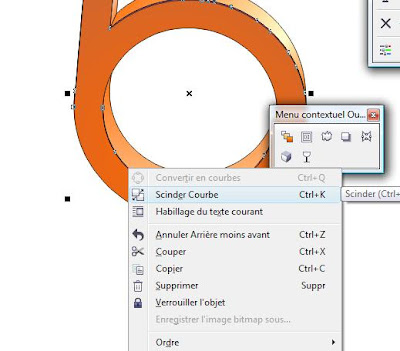
Now delete all the shape exept the two in the botton and
 chose with color and applly trasparency
chose with color and applly trasparency
 Now add the shadoww and this is the result
Now add the shadoww and this is the result




Great job! :)
RépondreSupprimerok
SupprimerWOW...........
RépondreSupprimerI have tried it too some time ago: http://florinf.wordpress.com/2008/12/20/3d-logo-tutorial/
RépondreSupprimerGood tutorial.
nice..
RépondreSupprimerYour blog is very useful to all the people especially for logo Designers. So much important information is there in your site and my site is also having valuable information.
RépondreSupprimerCheap logo design in Pakistan
Cheap logo design in Pakistan
Amazing Post.... Really working..... 100% working dowload link corel draw x4 crack
RépondreSupprimernice work admin :) consider it............Thanks alot.
Nice tutorial. I'm also publishing tutorials about CorelDraw. CorelDraw Tutorials
RépondreSupprimerThanks for the great tutorial. It is nice to go through the process at a high level.
RépondreSupprimerLogo Redesign
It amazing post.....Thanks for the great tutorial.
RépondreSupprimerCe commentaire a été supprimé par l'auteur.
RépondreSupprimerI like it, and will try this tutorial. I'm also publishing CorelDraw tutorial, step by step to create simple monkey face, not 3D, but maybe useful for beginner or our children. Let's check it out :
RépondreSupprimerhttp://benorla.blogspot.com/2016/12/membuat-kartun-sederhana-wajah-monyet.html
Thank you very much Kimbis
This content creates a new hope and inspiration with in me. Thanks for sharing article like this. The way you have stated everything above is quite awesome. Keep blogging like this. Thanks.
RépondreSupprimerSchool website design uk
I am very much pleased with the contents you have mentioned. I wanted to thank you for this great article. I enjoyed every little bit part of it and I will be waiting for the new updates.
RépondreSupprimerlogo designers
Nice work dear its very helpful for me. thanks a sharing with us.
RépondreSupprimerProfessional Logo design
Thanks Admin Amazing Post Keep UpDate.Thank You.
RépondreSupprimerTop 10 Most Popular Internet Marketing Vip SEO Tool Online Free Download Please Visit Our Website
http://best-premium-seo-tools.blogspot.com/
Ce commentaire a été supprimé par l'auteur.
RépondreSupprimer